WHAT ELSE THERE IS TO SEE
Use a DSLR caerma for this first assignment if possible.
Set DSLR camera Image Quality to L ” large jpg” (on image left below) OR raw + jpeg ( select the raw instead of the dash — in the top row) until you learn to export jpg in Lightroom.
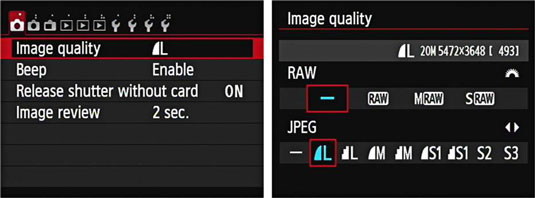
Go to a location with a complex visual landscape–a craft store, a garden, a railroad bridge, etc Pick one spot with a variety of visuals nearby, and from this spot (the size of a hula-hoop), create as many photos as you need to in order to realize 4 really fine photos. You’re look for an unusual angle, composition, color, movement, moment, gesture, etc.
Apple iPhones will capture in HEIC format *better quality with smaller file, but won’t upload online), unless you set them to capture jpgs. You can also capture HEIC/HEIF files, but convert them on your laptop afterwards. That way you have bth high quality and compatible files.
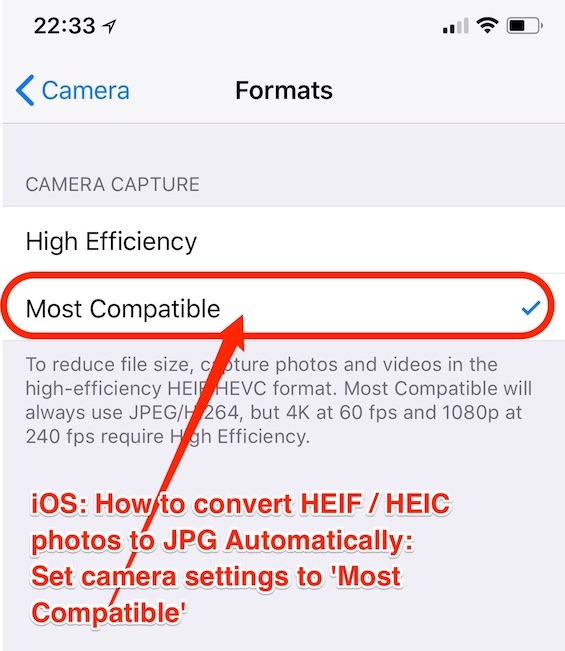
You should end up with 4 really fine photos total which you can upload (jpgs) into a WordPress post on this website. using a gallery with 4 columns.
Once you have the photos uploaded to your computer, create a post in class website with the ” +Post” button (in top black bar once you are logged in), and create a post with the criteria listed below.
Next In your post, add a Gallery by clicking on the “Add Media button”, then the Gallery button. Here you can upload your 4 images to your post. Use captions to describe each photos/locations. Once you create gallery, you will get a second screen, which you should set to these settings:
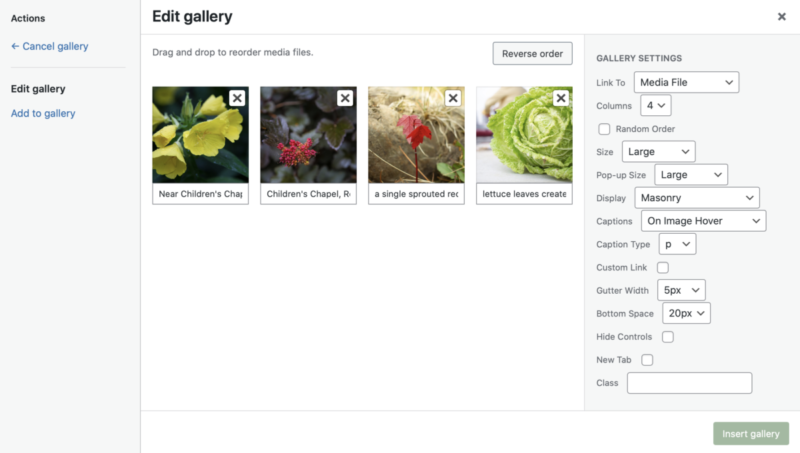
Below is a sample gallery from photos I took in one location.
Uploading photos:
- Use jpg images with your name as file name (for this & all future assignments) eg jolineb1-1.jpg
- Use Preview (on Mac) Irfanview or Xnview (for PC) to optimize images
Post settings:
- Post Title: Task 1_FirstL ( First=first name, L=last name initial)
- Post format: Standard
- Post category: Task 1
DUE Sunday 5 pm, as ALL photo assignments unless otherwise noted.






