ABSTRACT
I want to create a device that allows K-12 students to experience an essential aspect of animation, the keyframe. A keyframe is a location on a digital timeline that stores transitional information, and the space between two keyframes is interpolated over time to create the illusion of motion. Students aren’t exposed to the concept of keyframes unless they take a specialized class, and I want to create an easy to use device that allows someone with no prior experience with animation to experience the potential opportunities for expression that come with character animation. This interactive experience will help users to focus their attention on their creativeness and will hold their attention through the duration of their interaction. This model will be simple enough to use for children, and it is being designed with children in mind as its primary users. By teaching children how to express themselves through animation at a young age, I hope to open new opportunities for growth for students and help them to develop their own creative outlet.
PROJECT DESCRIPTION
The Problem
K-12 Students have little to no exposure to the creative potential of Adobe products prior to College. A large portion of Adobe products utilizes keyframes in order to carry out actions based on the user’s decisions over a segment of time. If younger students had a tactile, interactive method of animating for school projects and for leisure, not only does that open new avenues of creativity, but it could inspire kids to learn more about Adobe products and get a head start in the world of animation at a young age. This kind of preparation is vital if a student should suddenly shows interest in the Adobe Suite. Certain college classes cover the basics of animation through the Adobe Suite, but if a student comes to this class with some form of prior knowledge, then the potential for growth in their skills increases dramatically.
Other Solutions
https://www.digitalmediaacademy.org/3d-modeling-design-and-animation-camps/
https://www.digitalmediaacademy.org/filmmaking-photography-camps/adventures-in-animation/
https://quickdrawanimation.ca/courses-and-programs/courses-and-workshops/summer-animation-camps/
All these courses teach fundamentals of animation to students; however, these are all registered classes that involve a lot of preparation and costs parents a few hundred dollars. My idea will bring a tool of creation into the classroom for students to develop their ideas and convey a story on their own time with the help of their own teachers. These classes will go into higher detail about animation and how to use the software provided, but I am trying to gently introduce the concept of keyframes to students who may have no prior knowledge.
My solution
With my project, I hope to create a fun, engaging, straightforward, and easy to use tool for animation that will introduce students to the concept of creating and manipulating keyframes. I want to create a humanoid mannequin that can be moved into any realistic position and be able to take the precise movements in the joints of the mannequin and translate them into a character on a screen. From that point, I want the user to be able to take each position and keyframe them, allowing anyone to create a character animation without knowing how to construct or rig a character in After Effects, and get an early understanding of how keyframes work. I have some skills in carpentry that will help me to fabricate a few prototypes before moving on to a 3D printed model. My knowledge of Arduino and character animation will help me construct multiple prototypes, and I plan to have easy to understand buttons with clear indication on their purpose to add/remove keyframes and advance/rewind the timeline for animation. With this tool, students will be able to animate their own stories and ideas and open new avenues for expression in their futures. Animation can be a lot of fun to experiment with, and students need an outlet for this kind of creativity for school projects. Not only can the use of this tool teach the basics of animation to students, but it also allows a student to connect to any course material through experimental means, which will help students learn and understand key concepts of, for example, American History through a hands-on experience.
TIMELINE
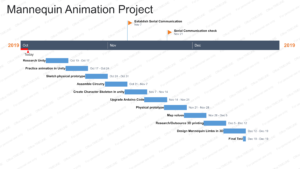
BUDGET AND BUDGET JUSTIFICATION
Use of 3D printers in Hackerspace: Free
White MH Build Series ABS Filament – 1.75mm (1kg): $19.99
VISUALIZATIONS
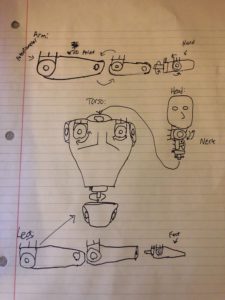
ANNOTATED BIBLIOGRAPHY/Research
- Motion capture rig for robotics and animatronics by James Bruton.
This project is related to my idea because it highlights the ability of potentiometers to map their rotational values to an external model. My project will map its values to a 3D model in Unity, rather than a physical robot.
https://youtu.be/diVXbuRislM?t=235
- connecting Arduino to Unity by Marc Tryssier.
This video will give me the information I need in order to establish serial communication between an Arduino microcontroller and Unity.
https://www.youtube.com/watch?v=idOuEfCqATQ
- Unity Character Controller Tutorial by Omnirift:
Because this video explains how to program a character in unity, I can use this basic instruction to help me rotate limbs in the character I will be creating.
https://www.youtube.com/watch?v=3uOdm2wt43E
COMMITMENT LETTER

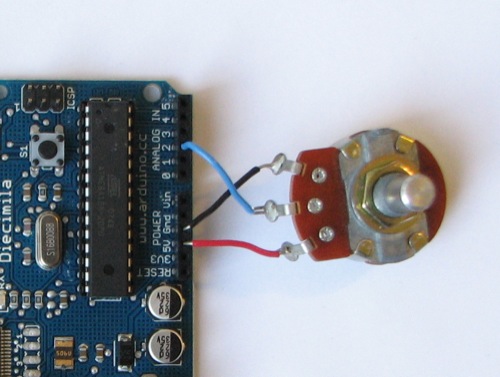
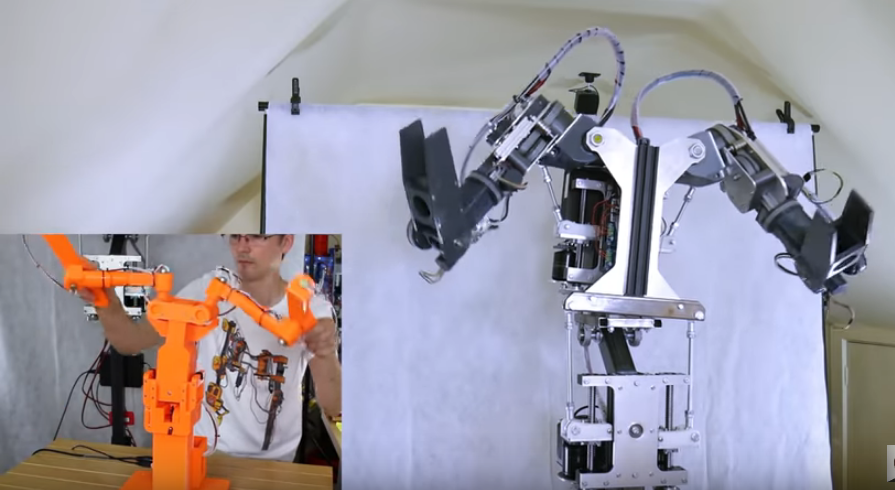

You must be logged in to post a comment.